Problem: I want an AUX MP3 player in my 2003 E46 BMW. However, the current options are either pricey or result in poor quality audio. After a quick search on http://www.e46fanatics.com, I found many semi-complete tutorials on how to MAKE an AUX cord that will plug directly into the BMW factory head unit. Since I was trapped indoors as the rain pelted San Francisco for a solid week — I took out my soldering iron and gave it a go.
Disclaimer: I have been using this setup with my ipods and iphone for a few months with no issues. However, I cannot be held responsible for any damage to your car as each application may vary.
Parts
– 22AWG Solid Copper Hookup Wire (3 color pack) – Radioshack $6.59
– 300K Ohm 1W Flameproof Resistor (10pcs) – PartsExpress.com $0.69
– 0.22uF 100V Polyester Film Capacitor (10pcs) – PartsExpress.com $1.80
– Rean NYS231BG 3.5mm Stereo Plug (Gold Plug) – PartsExpress.com $1.16
-Techflex 1/4″ Expandable Sleeving 25ft. Orange – PartsExpress.com $6.88
– Fan Power Splitter Cable 1F/2M 8″ (x2) (Connectors for stereo unit) – CentralComputer.com $2.95 each
http://www.centralcomputers.com/commerce/catalog/product.jsp?product_id=73221&czuid=1266782870171
My 2003 BMW e46 stereo info
Head unit – CD53 E46 (has AUX input in back along with CD changer option)
Process
I reviewed the following info from BMW that shows circuit diagrams, ect.
http://www.ge39.com/files/EBADoc11512-auxin.pdf
Let’s get it on.
I made my wire about 4-5ft long so I can store the cable/mp3 player in the glove box while also being able to control it from a comfortable driving position.
-Cut 3 equal lengths of wire (~4-5ft)
-Solder them to the 3.5mm plug (I used Red for right channel, Black for left channel, and Green for the ground. Be sure to be consistent on both ends of your wire). Be sure to slide the metal 3.5mm plug cover over wires before soldering.
– Solder and screw on plug cover
– I then braided (true story) the wires to keep them tight and strengthen the wire.
– I slid the Orange TechFlex wire covering up wire and secured to 3.5mm plug using heatshrink (or electrical tape). The covering should cover most of the 4-5ft of wire you have braided.
– Now comes the exciting part. Soldering the resistor and capacitors on. Review the circuit diagram from the link above so that you can be sure to get the layout correct. Note: The resistor should be on the radio side of the wire.
– I then added the resistor and taped the bundle together.
-Consult the plug diagram from BMW (above) as to what 3 pins you will need to connect your loose wires to. It is very easy once you look at the pins on the stereo.
– The connectors that fit directly onto the BMW HU were found at a local shop here in San Francisco. It is essentially a warehouse of computer parts. I gambled and bought these computer fan splitter cables, and they worked perfectly. I needed two of them – one for the top pins, and one for the bottom pins. The store has an online store and the link to the cable is provided.
-Test fit the connectors (stack them one on top of the other) on the BMW HU
-Cut off male ends and solder on the right, left, and ground wires from our AUX cable. Be sure to note which pins need to be active by referring to the BMW guide attached.
-The cable is done!! Refer to the many guides on installing the cable that can be found on http://www.e46fanatics.com. I ran mine down through the glove box and did not need to cut or drill any holes into the car or glove box.



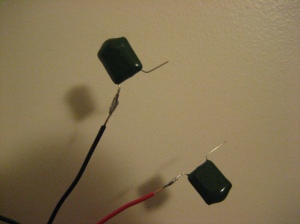








hi, this is working on this radio – > http://img18.imageshack.us/img18/7775/buisnessrdse366uz.jpg ?????
The radio version I used was CD53 E46 (2003 e46) — Check the sticker on top of radio. http://i7.photobucket.com/albums/y264/BMWg84/DSC_1611.jpg . After some quick searching, it looks like your radio needs to have been made after September 2002 to have the AUX function properly.
my radio is from a ’02 330ci bmw it looks just like the picture.
quick questions.. what is the – 300K Ohm 1W Flameproof Resistor (10pcs) – PartsExpress.com $0.69 for? where does it go?
also check this out.. is there anything wrong with this guys’ setup?
http://www.diymybmw.com/e46/aux-input-cable/
he doesnt use any resistors
From all the information available, radios built after 09/03 will work with this setup. Some 9/02 radios will have the mode button but AUX input won’t work.
Here’s an easy way to check:
1. Turn Radio Off.
2. Turn Radio On.
3. Press and hold the “m” button for about 10 seconds.
4. Press to navigate, you will need to go to the 2nd screen to look for the SW Verison which is in a SV xx-xx xx format.
5. To be Sirius/AUX or XM compatible, the radio must be SW 43 or higher.
6. Turn radio off to exit.
The MODE button is not a good enough indicator to check if a radio is AUX or Sirius compatible. It needs to be manufactured 09/02 or later.
The main purpose of the resistor is to cause the radio HU to recognize that an AUX device is plugged in. It puts a load on the cable. Many people that don’t include it say they cannot get their radio to go into AUX mode (b/c radio doesn’t know anything is attached). I just followed the diagram from BMW and it worked great.
I’ve had mine for months and it works great. Sounds quality is perfect.
I think (in other words if i have remembered correctly between the pc and the car) that my HU comes up saying SV 28-03 520 once i have completed the proccess described above, i do not understand which portion of this needs to be above 43 to be compatible so you you please advise based on the above number whether you think my HU should support this procedure of adding the aux cable…
Right no worries, turns out my sterio is new enough and your description of the process worked beautifully so many thanks 😀
Also thought I would add that I even took this a step further and immediately ran the cable all the way through to my boot where my power inverter happens to be, I then plugged an apple airport express into my inverter and plugged the 3.5mm AUX cable into the airport and now my car has a wifi hotspot that my iphone (ipod touch or ipad) will pick up and wirelessly play music through 🙂
That’s a really cool idea — now you’ve got me thinking about retrofitting mine!
Hi James, i have a model no similar to yours sv 10 03 520… i made my cable today, and noting…(my car is 09/03) can i ask do you have cd head unit? or just the tape as i do…? im wondering if my capacitors are too high voltage (250v) compared to the 100v used by trevor..? anyone have any ideas if this would make a difference?
thanks in advance
[…] […]
Bro: I have this working on my 2003 320i (Canadjun eh). It is really noisey with Sirius
radio. Lots of electronic motor noise. Any ideas would be good. I remember back in the day that suppressors were used for this problem, but where would that fit with this?
Hi Trevor,
I hope you are well.
Just recently built an E46 AUX cable with a 3.5mm cable stripped and soldered to some old CPU motherboard connectors I had laying around. Overall, the AUX cable works well. The problem I’m having is it not having the ability to dual charge & play; e.g: when my phone is charging, the head-unit will not/switches off the AUX input. I’ve done some research and read that adding capacitors & resistors should solve the problem. My question is: Are you able to simultaneously use the AUX connection & charge at the same time? Also — I noticed you were from the bay, which I am as well, and was wondering if perhaps you might have any extra capacitors & resistors laying that you may be able to sell to me. I only need the amount that is necessary to complete my cable. Since I can’t seem to find your e-mail anywhere on this place, feel free to shoot me an e-mail. Cheers.
i did this and it would all work fine until i plugged the charger in. and yes the 2x 0.22micro farrad caps and a 270kohm resistor sorted th eproblem right out. caps and resistors is a tiny cost from an electronics store we have maplinstore in england
How is the sound quality?
the sound quality is amazing . i can tell no difference between having the aux plugged straight in to my phone and plugged in to th ebluettoth headset!!!. i even tesated it by getting a nexxus drivetransmit pro and connecting my phon eto that over bluetooth , and then connecting in to the aux out of the nexxus, there was no bass it sounded crap, maybe the bluetooth chip on the nokia headset is just far superior, plus it has a chargeable battery in it that lasts about 5 or 6 hours so you just need to charge it now and then with your in car phone charger. oh and whats even better is when someone calls i can just talk to them handsfree because i never removed the microphone from the headset, i just have to open the sliding draw on the centre console
i have done this too it works beautifully but i took it to th enext step. i had a nokia bh-505 bluetooth headset that i decided to hack to pieces, i disconnected the two earphones and spliced my auxx cable on the output wires for the headphone speakers. now when i turn on the bluetooth headset my phone connects to that !! no need to plug anything in to my phone. i just need to wire up a charging point for the headset and viola.. all hidden away in th ecentre console
Nice write up! I bought the OEM cable but its giving me jip and I seem to get static build up whatever aux source I use which then pops the headset into radio mode. Gets really annoying as once its built up the slightest bump in the road seems to make it change until i restart the ignition.
Decided to give this a go and if this works I’ll get BM to replace the cable as its clearly faulty.
Are you sure your capacitors are correct? The BMW pdf says 0.22F whereas you state 0.22 uF… thats 1000000x less.Which is the correct rating?
I did the aux cable but w/o resistors, and I have the same issue of Mr. Tangson had. Aux doesnt work while charging. So I think I’m going to re-DIY as it posted here.
elliscompact, good job, could you please post a DIY about that.
Thanks,
didn’t work at all, alpine radio SW 40 printed on the radio actual SW number read off the screen version 49, followed instructions to the letter, AUX not detected……now what?
FYI in my 2004 beemer with a Business MD headunit (SW 31-03 43) this aux mod works fine. Cheers for the great DIY!
I have done this, and it solved my problem. the aux wont work if I connect the charger to the player ( my phone ). But now every thing is fine after id follow this diy.
Thanks for the diy.m
Made the cable as instructed. However my headunit doesnt stay on aux for more than 30 mins before it pops and then cycles to next input source (radio). Then its 15 mins… then 7… decreased between pops until the headunit stops showing aux as an option. Any ideas?
I have a Jan 2006 manufactured e46.